Understanding and optimizing your Facebook reach is crucial for maximizing the visibility of your posts and engaging with your audience. This guide will explain what Facebook reach is, why it's important, and provide actionable strategies to increase your reach quickly.
What is Facebook Reach?
Definition of Facebook Reach
- Facebook Reach refers to the number of unique users who have seen your Facebook post or page content. It is a key metric that measures how many people have had the opportunity to view your content.
Types of Reach
- Organic Reach: The number of unique users who see your content without any paid promotion.
- Paid Reach: The number of unique users who see your content as a result of paid advertising.
- Total Reach: The combined total of both organic and paid reach.
Why Facebook Reach Matters
- Visibility: Higher reach means more people see your content, which can lead to greater brand awareness and engagement.
- Engagement: A higher reach often correlates with increased likes, comments, shares, and overall engagement.
- Growth: Expanding your reach can contribute to growing your audience and enhancing your page’s influence.
How to Increase Your Facebook Reach Quickly
Create High-Quality Content
- Engaging Visuals: Use eye-catching images, videos, and graphics that resonate with your audience.
- Valuable Information: Share content that provides value, such as tips, tutorials, or industry insights.
- Storytelling: Craft compelling stories that connect emotionally with your audience.
Post Consistently
- Regular Posting: Maintain a consistent posting schedule to keep your audience engaged and interested.
- Optimal Timing: Post when your audience is most active. Use Facebook Insights to determine the best times to post.
Utilize Facebook Insights
- Analyze Data: Regularly review Facebook Insights to understand what types of content perform best and adjust your strategy accordingly.
- Audience Insights: Gain insights into your audience’s demographics, interests, and behaviors to tailor your content more effectively.
Leverage Facebook Ads
- Targeted Advertising: Use Facebook’s advanced targeting options to reach specific demographics and interests.
- Boost Posts: Boost high-performing posts to increase their visibility and reach a larger audience.
- Ad Campaigns: Create targeted ad campaigns to promote your page, posts, or special offers.
Engage with Your Audience
- Respond to Comments: Engage with users who comment on your posts to foster a sense of community.
- Ask Questions: Encourage interaction by asking questions or creating polls.
- Host Live Events: Use Facebook Live to interact with your audience in real-time and boost engagement.
Collaborate with Influencers
- Partnerships: Collaborate with influencers or industry leaders who can amplify your reach by sharing your content with their followers.
- Guest Posts: Invite influencers to create content for your page or participate in interviews.
Use Hashtags Effectively
- Relevant Hashtags: Incorporate popular and relevant hashtags to increase the discoverability of your posts.
- Branded Hashtags: Create and promote branded hashtags to encourage user-generated content and expand your reach.
Promote User-Generated Content
- Encourage Sharing: Ask your followers to share their experiences or content related to your brand.
- Feature User Content: Share user-generated content on your page to build community and increase engagement.
Optimize Your Page
- Complete Profile: Ensure your Facebook page is fully optimized with a clear profile picture, cover photo, and up-to-date information.
- Call-to-Actions: Include effective call-to-actions (CTAs) to drive user engagement and interaction.
Run Contests and Giveaways
- Incentivize Participation: Host contests or giveaways to encourage users to interact with your page and share your content.
- Clear Rules: Set clear and straightforward rules for participation to maximize engagement.
Share in Facebook Groups
- Relevant Groups: Join and share your content in Facebook Groups relevant to your industry or niche.
- Active Participation: Be an active member of groups by participating in discussions and providing valuable insights.
Analyze Competitor Strategies
- Competitive Analysis: Review the content and strategies of competitors who have high reach and engagement.
- Learn and Adapt: Identify what works for them and adapt successful strategies to fit your brand.
Tools to Help Increase Your Facebook Reach
Facebook Ads Manager
- Campaign Management: Manage and optimize your ad campaigns to reach targeted audiences.
- Performance Tracking: Track the performance of your ads and adjust strategies based on data.
Social Media Management Tools
- Scheduling: Tools like Hootsuite, Buffer, and Later help schedule posts and analyze performance.
- Analytics: Track engagement, reach, and other key metrics to refine your strategy.
Graphic Design Tools
- Visual Content: Use tools like Canva or Adobe Spark to create engaging visuals and graphics for your posts.
Common Mistakes to Avoid
Overposting
- Avoid Spam: Posting too frequently can overwhelm your audience and lead to decreased engagement.
Ignoring Analytics
- Data-Driven Decisions: Failing to analyze performance data can result in missed opportunities for optimization.
Neglecting Engagement
- Active Participation: Not responding to comments or messages can reduce your reach and engagement.
Using Irrelevant Hashtags
- Relevance Matters: Using irrelevant or overly popular hashtags can lead to low engagement and decreased reach.
Final Thought
Increasing your Facebook reach involves a combination of creating high-quality content, engaging with your audience, utilizing Facebook’s advertising tools, and analyzing performance data. By implementing these strategies, you can enhance your visibility, grow your audience, and drive more engagement. Regularly review your approach, stay informed about new features and trends, and adapt your strategy to continue improving your Facebook reach.
FAQ:
Q1: What exactly is Facebook Reach?
A1: Facebook Reach refers to the number of unique users who see your content on Facebook. It measures how many people have had the opportunity to view your posts, ads, or page updates. It is a critical metric for understanding the visibility of your content on the platform.
Q2: What’s the difference between organic reach and paid reach?
A2:
- Organic Reach: This is the number of unique users who see your content without any paid promotion. It occurs naturally through user engagement and sharing.
- Paid Reach: This is the number of unique users who see your content as a result of paid advertising, such as boosted posts or ad campaigns.
Q3: Why is increasing Facebook Reach important for my business?
A3: Increasing your Facebook Reach is important because it helps to:
- Increase Visibility: More users see your content, which enhances brand awareness.
- Boost Engagement: Higher reach often leads to increased likes, comments, shares, and interactions.
- Grow Your Audience: Expanding reach can help attract new followers and potential customers.
Q4: How can I find out my current Facebook Reach?
A4: You can find your current Facebook Reach using Facebook Insights:
- Go to Your Page: Access your Facebook page.
- Click on Insights: This is found in the top menu of your page.
- View Reach Data: Navigate to the “Reach” section to see how many unique users have seen your content.
Q5: What are some quick strategies to increase my Facebook Reach?
A5: To quickly increase your Facebook Reach:
- Create Engaging Content: Use high-quality images, videos, and valuable information.
- Post Consistently: Maintain a regular posting schedule.
- Utilize Facebook Ads: Boost posts and run targeted ad campaigns.
- Engage with Your Audience: Respond to comments and interact with users.
- Leverage Influencers: Collaborate with influencers to reach their followers.
Q6: How does posting time affect Facebook Reach?
A6: Posting at optimal times when your audience is most active can enhance your Reach. Use Facebook Insights to identify when your followers are online and schedule posts accordingly to maximize visibility.
Q7: Can I use Facebook Insights to improve my Reach?
A7: Yes, Facebook Insights provides data on your audience’s behavior, engagement, and content performance. Use this data to understand what types of content perform best and adjust your strategy to improve Reach.
Q8: What role do Facebook Ads play in increasing Reach?
A8: Facebook Ads can significantly boost your Reach by targeting specific demographics and interests. Ads can be used to promote posts, pages, or special offers, ensuring that your content is seen by a broader and more relevant audience.
Q9: How can I use hashtags to improve Reach?
A9: Incorporate relevant and popular hashtags in your posts to increase their discoverability. This helps users interested in those topics find your content. Avoid overloading your posts with hashtags and focus on quality and relevance.
Q10: What are some common mistakes that can negatively impact Facebook Reach?
A10: Common mistakes include:
- Overposting: Posting too frequently can overwhelm your audience and decrease engagement.
- Ignoring Insights: Failing to use data to inform your strategy can result in missed opportunities for improvement.
- Neglecting Engagement: Not responding to comments or messages can reduce user interaction and Reach.
- Using Irrelevant Hashtags: Using unrelated or excessive hashtags can harm your content’s performance.
Q11: How often should I review and adjust my Facebook Reach strategy?
A11: Regularly review your strategy every few weeks or after significant changes in your content or audience behavior. This allows you to stay responsive to trends and optimize your approach for better results.
Q12: Are there tools that can help me manage and improve Facebook Reach?
A12: Yes, several tools can assist in managing and improving your Reach:
- Facebook Ads Manager: For managing and optimizing ad campaigns.
- Social Media Management Tools (e.g., Hootsuite, Buffer): For scheduling posts and tracking performance.
- Analytics Tools (e.g., Sprout Social, Later): For detailed insights and recommendations.
Q13: How can I encourage user-generated content to boost Reach?
A13: Encourage user-generated content by:
- Running Contests and Giveaways: Prompt users to create and share content related to your brand.
- Asking for Reviews and Feedback: Request reviews or testimonials from satisfied customers.
- Sharing User Content: Feature user-generated content on your page to build community and increase engagement.
Q14: How can I effectively use Facebook Groups to increase Reach?
A14: Join relevant Facebook Groups and participate in discussions to share your content. Ensure that your contributions are valuable and relevant to the group’s interests. Be an active member to build relationships and increase your content’s visibility.
Q15: What impact does Facebook’s algorithm have on Reach?
A15: Facebook’s algorithm prioritizes content that is likely to engage users based on their past behavior. To improve Reach, create content that resonates with your audience and encourages interactions, as this will help your posts appear higher in users’ feeds.
Get in Touch
Website – https://www.webinfomatrix.com
Mobile - +91 9212306116
WhatsApp – https://call.whatsapp.com/voice/9rqVJyqSNMhpdFkKPZGYKj
Skype – shalabh.mishra
Telegram – shalabhmishra
Email - info@webinfomatrix.com
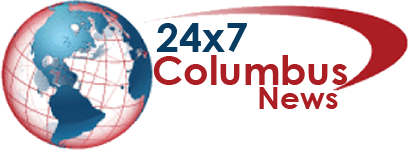
.jpg)
.jpg)

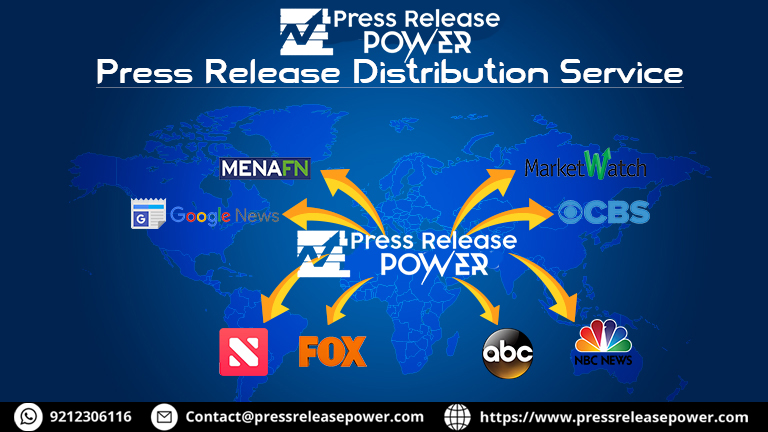



 English (US) ·
English (US) ·