As JavaScript continues to power the majority of web applications, ensuring code quality through rigorous testing becomes paramount. Jest, a popular testing framework, simplifies the process of writing and running tests. In this article, we’ll walk you through the steps to set up Jest for JavaScript testing on a Vultr server, covering everything from environment setup to advanced testing practices.
Preparing Your Vultr Environment
Creating a Vultr Account
To start, you’ll need a Vultr account. If you don’t have one yet, sign up on the Vultr website. Vultr offers various plans suited for different needs, from simple VPS to high-performance cloud instances. Choose a plan that fits your development and testing requirements.
Provisioning a Server
Once your account is set up, provision a server instance:
- Choose a Server Instance: Select a suitable instance based on your needs. A basic VPS is often sufficient for development and testing.
- Configure Server Settings: Choose the operating system (e.g., Ubuntu) and configure server resources (CPU, RAM) based on your project’s requirements.
Setting Up the Server
Accessing Your Server: Access your server via SSH. You can use an SSH client like PuTTY or Terminal (macOS/Linux).
bash
ssh root@your-server-ip
Installing Essential Software: Ensure that Node.js and npm (Node Package Manager) are installed, as they are essential for managing JavaScript packages and running Jest.
bash
sudo apt update sudo apt install nodejs npm
Setting Up Jest
Installing Node.js and npm
If Node.js and npm are not already installed, follow these commands:
bash
sudo apt update sudo apt install nodejs npm node -v npm -v
Creating a JavaScript Project
Initialize a new Node.js project:
bash
mkdir my-jest-project cd my-jest-project npm init -y
Installing Jest
Add Jest as a development dependency:
bash
npm install --save-dev jest
Configuring Jest
Add a test script to your package.json to configure Jest:
json
{ "scripts": { "test": "jest" } }
Writing Tests with Jest
Creating Test Files
Jest uses a simple convention for test files. Typically, test files are placed in a __tests__ directory or have a .test.js or .spec.js suffix.
Writing Basic Tests
Here’s an example of a basic test case:
Create a Function to Test:
javascript
Copy code
// sum.js function sum(a, b) { return a + b; } module.exports = sum;
Create a Test File:
javascript
// sum.test.js const sum = require('./sum'); test('adds 1 + 2 to equal 3', () => { expect(sum(1, 2)).toBe(3); });
Using Matchers and Assertions
Jest provides a wide array of matchers to test various conditions:
- toBe(): Checks for strict equality.
- toEqual(): Checks for deep equality.
- toHaveLength(): Checks the length of an array or string.
Mocking and Spying
Jest’s mocking capabilities allow you to simulate functions and modules:
javascript
// mockFunction.test.js const myMock = jest.fn(); myMock.mockReturnValue(42); test('returns 42', () => { expect(myMock()).toBe(42); });
Running and Managing Tests
Running Tests
Execute your tests using npm:
bash
npm test
Jest will automatically find and run all files with .test.js or .spec.js suffixes.
Managing Test Suites
Organize your tests into suites to manage them efficiently. You can use Jest’s describe blocks to group related tests:
javascript
describe('Math operations', () => { test('adds numbers correctly', () => { expect(sum(1, 2)).toBe(3); }); test('subtracts numbers correctly', () => { expect(subtract(5, 2)).toBe(3); }); });
Continuous Integration
Set up CI pipelines to automate test runs whenever code changes. Popular CI tools include GitHub Actions, GitLab CI, and Jenkins. Configure these tools to run npm test on each push or pull request.
Best Practices for Testing with Jest
Writing Maintainable Tests
- Be Descriptive: Use clear and descriptive names for test cases.
- Isolate Tests: Ensure tests do not rely on each other by setting up and tearing down test environments.
Handling Asynchronous Code
Test asynchronous functions and promises using async/await:
javascript
// asyncFunction.test.js const fetchData = require('./fetchData'); test('fetches data from API', async () => { const data = await fetchData(); expect(data).toEqual({ foo: 'bar' }); });
Mocking External Dependencies
Use Jest’s mocking capabilities to simulate API calls and other external dependencies:
javascript
jest.mock('axios'); const axios = require('axios'); test('fetches data from API', async () => { axios.get.mockResolvedValue({ data: { foo: 'bar' } }); const data = await fetchData(); expect(data).toEqual({ foo: 'bar' }); });
6. Conclusion
Recap of Key Steps
We’ve covered how to set up Jest on a Vultr server, from preparing your environment to writing and running tests. Jest’s robust features make it a powerful tool for ensuring the reliability of your JavaScript applications.
Encouragement to Implement Testing
Incorporating Jest into your development workflow can significantly enhance the quality and reliability of your code. Regular testing helps catch bugs early and improves the overall stability of your applications.
Further Resources
For more in-depth information and advanced features, check out:
- Jest Documentation
- Node.js Documentation
- Vultr Documentation
By following this guide, you’re well-equipped to leverage Jest for effective JavaScript testing on Vultr. Happy coding!
FAQ:
General Questions
1. What is Jest, and why is it used for testing JavaScript code?
- Jest is a popular JavaScript testing framework that is widely used for testing React and JavaScript codebases. It offers a comprehensive set of matchers for making assertions, allowing you to write tests for various types of projects. Jest's key features include:
- Ease of use: It has a simple and intuitive API.
- Speed: Jest is known for its fast test execution.
- Snapshot testing: It can automatically generate and update snapshots of your components, making it easy to detect changes in your UI.
- Built-in code coverage: Jest provides code coverage reports to help you identify untested areas of your code.
2. What is Vultr, and why would you use it for testing?
- Vultr is a cloud computing platform that offers virtual servers (VPS) at affordable prices. It's a popular choice for developers and businesses looking for a reliable and scalable infrastructure for their applications. Using Vultr for testing can provide several benefits:
- Cost-effectiveness: You can rent virtual servers for your testing needs without the upfront costs of physical hardware.
- Flexibility: Vultr offers a wide range of server configurations to suit different testing requirements.
- Scalability: You can easily scale your testing infrastructure up or down as needed.
Setting Up and Configuration
3. How do I set up a Vultr server for JavaScript testing?
- To set up a Vultr server for JavaScript testing, follow these steps:
- Create a Vultr account.
- Choose a server plan that meets your testing needs (e.g., a Node.js-based plan).
- Deploy the server.
- Connect to the server using SSH.
4. What are the necessary steps to install Jest on a Vultr server?
- Once your Vultr server is set up, you can install Jest using npm:
Bash
npm install --save-dev jest
Use code with caution.
5. How do I configure Jest to run tests on a Vultr server?
- Create a Jest configuration file (usually named jest.config.js) in your project's root directory. This file allows you to customize Jest's behavior. For example, you can specify test directories, test environment, and other options.
Writing and Running Tests
6. What are the basic components of a Jest test?
- A Jest test typically consists of:
- Describe blocks: These define test suites.
- Test cases: These are individual test scenarios.
- Assertions: These are statements that check if a condition is true or false.
7. How do I write effective Jest tests for JavaScript code?
- Follow these best practices for writing effective Jest tests:
- Write clear and concise test descriptions.
- Use meaningful assertion messages.
- Test edge cases and error handling.
- Keep tests independent and isolated.
- Use code coverage to identify untested areas.
8. How do I run Jest tests on a Vultr server?
- To run Jest tests on your Vultr server, navigate to your project directory and execute the following command:
Bash
npx jest
Use code with caution.
Troubleshooting and Best Practices
9. What are some common issues that may arise when testing JavaScript with Jest on Vultr?
- Some common issues include:
- Network connectivity problems.
- Server performance issues.
- Incorrect Jest configuration.
- Test flakiness.
10. How can I optimize the performance of Jest tests on a Vultr server?
- To optimize Jest test performance:
- Use caching to avoid unnecessary computations.
- Parallelize test execution.
- Profile your tests to identify bottlenecks.
- Consider using a faster test runner or environment.
11. What are some best practices for maintaining and updating Jest tests on a Vultr server?
- Regularly review and update your tests to ensure they remain relevant and accurate.
- Use version control to track changes to your tests.
- Consider using a CI/CD pipeline to automate testing and deployment.
Get in Touch
Website – https://www.webinfomatrix.com
Mobile - +91 9212306116
WhatsApp – https://call.whatsapp.com/voice/9rqVJyqSNMhpdFkKPZGYKj
Skype – shalabh.mishra
Telegram – shalabhmishra
Email - info@webinfomatrix.com
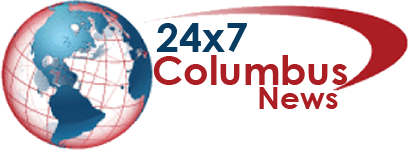
.jpg)
.jpg)

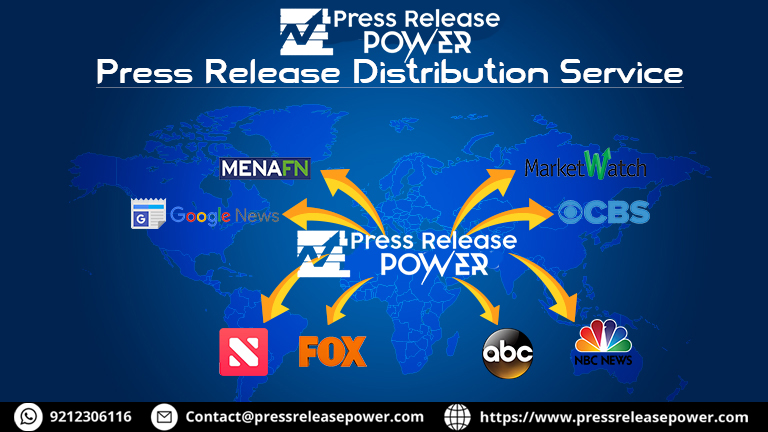



 English (US) ·
English (US) ·