Project management software has become essential in today's world as businesses and organizations are looking to streamline their processes. These software tools help teams collaborate, track project progress, and meet their deadlines. However, with so many options available, choosing the right project management software can be a daunting task. In this post, we will compare and review some of the most popular project management software on the market to help you make an informed decision. From features and pricing to user-friendliness and integrations, we'll cover everything you need to know to determine which project management software comes out on top. Whether you are a small business owner or leading a large team, this showdown will help you make the right choice for your project management needs.
Introduction: The importance of project management software
Project management software is an essential tool for businesses of all sizes, whether you're a small start-up or a large multinational corporation. It enables you to manage projects more efficiently, collaborate with team members, track progress, and ensure that everyone is working towards the same goals and deadlines.
Without project management software, projects can quickly become disorganized, with team members working on different tasks, missing deadlines, and lacking clear direction. This can lead to delays, miscommunications, and ultimately, a failure to achieve your business objectives.
The right project management software can make all the difference, streamlining your workflow and helping you to stay on top of your projects. But with so many options on the market, how do you know which one to choose?
In this post, we'll be taking a closer look at some of the top project management software options out there, comparing features, pricing, and ease of use. By the end, you'll have a better understanding of what each software offers and be able to make an informed decision about which one is right for your business.
Criteria for evaluating project management software
When it comes to choosing the right project management software for your team, there are certain criteria that you should consider to ensure that you make the best decision. Here are some of the key factors that you should keep in mind when evaluating project management software:
1. Features: Consider the features that the software offers and make sure that it aligns with the needs of your team. For instance, if your team works remotely, you may need a software with collaboration features that make it easy to communicate and share files.
2. Ease of use: The software should be easy for your team to use, with an intuitive interface that allows for quick adoption. Complicated software can be a big turn-off for many team members and can slow down productivity.
3. Pricing: Evaluate the pricing structure of the software and ensure that it fits within your budget. Some software may offer a free trial while others require a subscription or one-time payment.
4. Scalability: As your team grows, the software should be able to grow with you. Consider whether the software can handle larger projects, more users, and increased complexity.
5. Integration: The software should be able to integrate with other tools that your team may use, such as email, calendar, and other software. This will save time and reduce the need for duplicate work.
By considering these criteria, you can make an informed decision about which project management software is best for your team. It's important to evaluate several options and compare them against your needs to make the best decision.
Comparison between popular project management software:
When it comes to software project management, there are many options available in the market. Among the most popular ones are Trello, Asana, Monday.com, Basecamp, and Jira. Each of these tools has its own unique features and benefits that cater to different types of projects and teams.
Trello is a simple and easy-to-use tool that uses a card-based system for project management. It's perfect for small teams and individual projects, and its visual interface makes it easy to manage tasks and workflows.
Asana, on the other hand, is a more comprehensive tool that offers a range of features such as task management, project tracking, and team collaboration. It's ideal for larger teams and more complex projects that require a lot of coordination and communication.
Monday.com is a project management tool that offers a lot of customization options, making it perfect for teams with specific needs. It has a user-friendly interface and offers many features such as task management, time tracking, and project tracking.
Basecamp is a simple tool that focuses on team collaboration and communication. It offers features such as to-do lists, message boards, and file sharing, making it perfect for small teams that need to stay on top of their tasks and communicate effectively.
Jira, on the other hand, is a more specialized tool that is designed for software development teams. It offers features such as bug tracking, agile project management, and software development workflows, making it perfect for teams that need to manage complex software projects.
When choosing a project management tool, it's important to consider your team's needs, project requirements, and budget. Each of these tools has its own strengths and weaknesses, so it's important to do your research and choose the one that best fits your team's needs.
Trello: Features, pros and cons, pricing
Trello is a widely popular project management software that offers an intuitive and visually pleasing interface. It is designed to help teams organize their tasks and projects in a highly customizable manner.
One of the standout features of Trello is its Kanban-style board, which allows users to easily move tasks between different stages of completion with drag-and-drop functionality. This makes it easy to track progress and keep everyone on the same page.
Trello also offers a wide range of integrations with other tools and apps, such as Google Drive, Slack, and Dropbox, which can be incredibly helpful for teams that rely on multiple tools.
However, Trello does have its limitations. Some users have reported that it can be difficult to manage larger, more complex projects within the software. Additionally, Trello's pricing model may not be the most affordable option for smaller teams, as certain features are only available with higher-priced plans.
Overall, Trello is a great choice for teams that value simplicity and flexibility in their project management software. Its visually appealing interface and wide range of integrations make it a popular choice for many teams, although its pricing structure may not be the best fit for everyone.
Asana: Features, pros and cons, pricing
Asana is a popular project management software that has been designed to help teams track their work and manage projects more efficiently. One of the most notable features of Asana is its user-friendly interface, which makes it easy for teams to collaborate and stay organized.
One of the biggest pros of Asana is its versatility. It can be used across a wide range of industries and team sizes, making it a popular choice for businesses of all kinds. Additionally, Asana offers a variety of features that make microsoft project a breeze, including the ability to set priorities, deadlines, and assign tasks to team members.
However, there are also some cons to using Asana. For example, the software can be overwhelming for first-time users, and there is a bit of a learning curve when it comes to setting up projects and workflows. Additionally, some users have reported that Asana lacks some of the more advanced features that other project management software may offer.
In terms of pricing, Asana offers a number of different plans to choose from, depending on the size and needs of your team. The Basic plan is free, but it limits the number of users and features available. The Premium plan offers more features and supports up to 15 team members, while the Business and Enterprise plans offer even more advanced features and support larger teams.
Overall, Asana is a great option for teams that are looking for a user-friendly project management software that can be customized to meet their specific needs. While it may not have all of the advanced features of some other software, it offers a solid set of features at a reasonable price point.
Monday.com: Features, pros and cons, pricing
Monday.com is a popular project management software that offers a range of features to help teams collaborate and manage tasks. One of the standout features of Monday.com is its customizable boards, which can be tailored to fit any project or team's needs. This means that teams can create boards for tasks, projects, and workflows, and customize them to fit their specific requirements.
Another great feature of Monday.com is its automation capabilities. Users can automate workflow, task assignments, and notifications to ensure that everyone is on the same page and nothing falls through the cracks. Additionally, Monday.com offers a wide range of integrations with popular tools such as Slack, Trello, and Google Drive, making it easy to connect with other tools your team may already be using.
In terms of pricing, Monday.com offers a range of plans to suit teams of different sizes and needs. The Basic plan starts at $8 per user per month, while the Standard plan is priced at $10 per user per month. There is also a Pro plan available for $16 per user per month, which includes more advanced features such as time tracking and calendar views.
While Monday.com has many pros, it's important to note that there are some cons to consider. Some users have reported that the software can feel overwhelming due to the sheer number of features and customization options available. Additionally, some users have found the pricing to be on the higher side compared to other project management tools.
Overall, Monday.com is a powerful project management tools that offers a wide range of features to help teams collaborate and manage tasks effectively. Its customizable boards, automation capabilities, and integrations make it a strong contender for teams looking for a flexible and scalable project management solution.
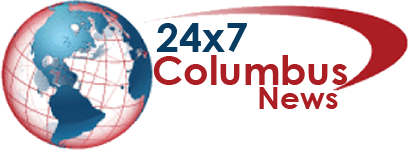
.jpg)
.jpg)

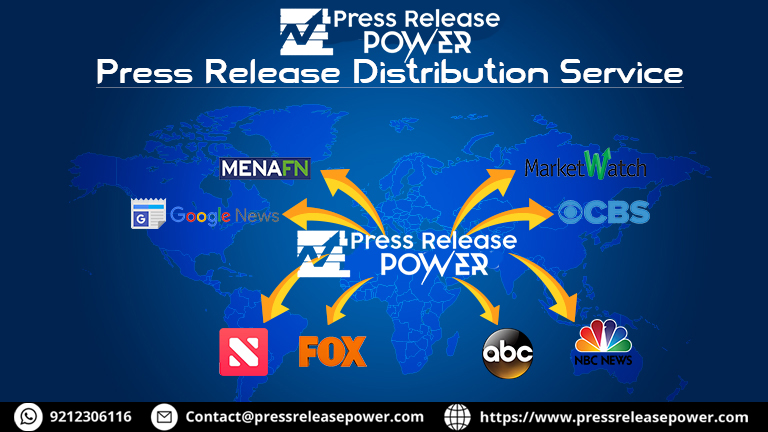



 English (US) ·
English (US) ·