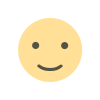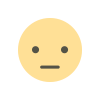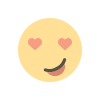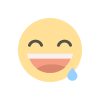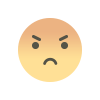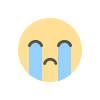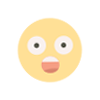Boost WooCommerce Sales with Direct Checkout for WooCommerce: A Simple and Effective Solution
Enable WooCommerce direct checkout to streamline your store's purchasing process, improve conversion rates, reduce cart abandonment, and boost customer satisfaction.

In today’s fast-paced eCommerce world, customers expect a smooth and quick shopping experience. One effective way to improve this is by enabling direct checkout in WooCommerce. This feature allows customers to skip the cart page entirely and move straight to the checkout, reducing the number of steps and making the purchasing process quicker. In this article, we’ll explain the benefits of direct checkout for WooCommerce and how to set it up on your store.
What is WooCommerce Direct Checkout?
WooCommerce direct checkout is a feature that enables your customers to bypass the cart page and proceed straight to the checkout after adding an item to their cart. This means they can quickly enter their shipping details, make payment, and complete their purchase with minimal steps. The convenience of skipping the cart page makes the purchasing process faster and more user-friendly, which is crucial for improving conversion rates.
Why Should You Use WooCommerce Direct Checkout?
There are several advantages to using WooCommerce direct checkout for your online store. Here are some key reasons why this feature is beneficial:
-
Increased Conversion Rates: By removing unnecessary steps, you make the buying process faster and more straightforward. This encourages customers to complete their purchases without second thoughts.
-
Reduced Cart Abandonment: Complicated checkout processes often result in abandoned carts. With woocommerce direct to checkout, customers are less likely to drop off, as there are fewer distractions.
-
Faster Transactions: A quicker checkout appeals to customers who are in a rush, improving their overall shopping experience and encouraging repeat business.
-
Enhanced User Experience: Direct checkout creates a simpler and cleaner buying process, making it easier for customers to finish their purchase and boosting customer satisfaction.
-
More Impulse Purchases: With fewer steps to complete the transaction, customers might be more likely to make impulse buys, increasing your store's revenue.
How to Enable Direct Checkout in WooCommerce
Setting up direct checkout for WooCommerce is easy. Here’s how you can enable it on your store:
-
Go to WooCommerce Settings: In your WordPress dashboard, navigate to the WooCommerce settings. Under the "Products" tab, find the option to redirect customers to the checkout page after adding an item to the cart. Enable this feature to streamline the checkout process.
-
Install a Direct Checkout Plugin: If you want more control over the checkout flow, you can install a plugin like “WooCommerce Direct Checkout.” These plugins offer features such as skipping unnecessary checkout steps, customizing checkout fields, and simplifying the process even further.
-
Test Your Setup: After setting up direct checkout, it’s crucial to test the process to ensure everything works smoothly. Run a few test transactions to make sure customers can proceed to checkout without any issues.
Optimizing Your Direct Checkout Process
To get the most out of WooCommerce direct checkout, consider making the following improvements:
-
Simplify the Checkout Form: Don’t overwhelm customers with too many fields. Keep the checkout form short and only ask for essential information to complete the purchase.
-
Offer Multiple Payment Methods: Providing different payment options, such as credit cards, PayPal, and mobile payments, helps cater to various customer preferences and increases the chances of conversion.
-
Use Trust Signals: Display trust badges and security icons during checkout to reassure customers that their data is safe.
-
Ensure Mobile Compatibility: Many customers shop on mobile devices, so make sure your direct checkout process is mobile-friendly and easy to navigate on smaller screens.
Avoid Common Mistakes
When setting up direct checkout for WooCommerce, be mindful of these common mistakes:
-
Not Testing the Checkout Flow: Always test the checkout process before making it live. Ensure everything functions as expected and that customers don’t encounter any issues.
-
Limited Payment Options: Offering only a few payment methods could turn potential customers away. Provide various payment options to accommodate different needs.
-
Surprise Fees: Clearly display any additional costs, such as shipping and taxes, early in the checkout process. Hidden fees can lead to abandoned carts.
-
Slow Checkout Pages: Optimize your checkout page’s loading speed. A slow response time can frustrate customers and cause them to leave the site.
-
Ignoring Mobile Optimization: Ensure the direct checkout experience is just as seamless on mobile devices. Many shoppers use their phones, so a responsive design is crucial.
Alternatives to Direct Checkout
While WooCommerce direct checkout is a great option for many stores, it’s not the only way to speed up the checkout process. Here are some alternatives you might consider:
-
Simplified Cart Page: Instead of skipping the cart page entirely, consider simplifying it. A quick view of the cart allows customers to make quick edits before proceeding to checkout.
-
Guest Checkout: Allow customers to check out without creating an account. This is especially useful for first-time buyers who want a fast checkout experience.
-
One-Click Purchase: If you have returning customers, a one-click purchase option can eliminate multiple steps and help them complete the transaction even faster.
-
Express Checkout Options: Offer express checkout options, such as PayPal or Apple Pay, to let customers pay with just a few clicks.
Conclusion
Enabling direct checkout for WooCommerce can significantly improve the shopping experience for your customers and increase your store’s conversion rates. By simplifying the checkout process and eliminating unnecessary steps, you make it easier for customers to complete their purchases quickly and with fewer distractions. With a few simple optimizations, such as offering multiple payment methods and ensuring a mobile-friendly design, you can further enhance the direct checkout experience and boost customer satisfaction.
What's Your Reaction?