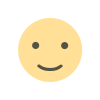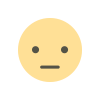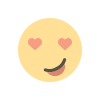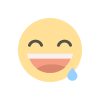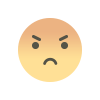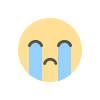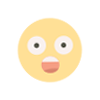Exclusive Accordions Using the HTML Element
In this guide, we'll explore how to create exclusive accordions using the HTML element and how Web Infomatrix can help you leverage this feature for your web projects.

Creating interactive and user-friendly web elements is crucial for modern web development. One such element that enhances user experience is the accordion, a collapsible content panel that allows users to expand and view content dynamically. Traditionally, accordions have been built using JavaScript, but with the advent of HTML5, the <details> and <summary> elements provide a simple, native solution for creating accordions without the need for JavaScript. In this guide, we'll explore how to create exclusive accordions using the HTML <details> element and how Web Infomatrix can help you leverage this feature for your web projects.
What is the HTML <details> Element?
The <details> element is an HTML5 feature that provides a simple and accessible way to create interactive content toggles. It allows developers to create collapsible content sections that users can expand or collapse. Paired with the <summary> element, which acts as the trigger, this duo provides a native solution for creating accordions and other interactive elements on web pages.
Key Benefits of Using the <details> Element:
- No JavaScript Required: Unlike traditional accordions that rely on JavaScript, the <details> element works out-of-the-box with just HTML and CSS.
- Accessibility: The <details> element is inherently accessible, making it easier for screen readers and other assistive technologies to interpret the content.
- SEO-Friendly: Content within the <details> element is visible to search engines, ensuring that your hidden content is indexed.
How to Create Exclusive Accordions Using the <details> Element
Creating exclusive accordions using the <details> element is straightforward. Below, we’ll guide you through the process step by step.
Basic Structure of a Simple Accordion
To create a basic accordion, you simply need to nest the <summary> element inside the <details> element. The <summary> acts as the clickable header, and the content that follows is what gets toggled.
Here’s a basic example:
html
<details> <summary>Accordion Title 1</summary> <p>This is the content for accordion 1. It will be revealed when the user clicks on the summary.</p> </details> <details> <summary>Accordion Title 2</summary> <p>This is the content for accordion 2. It will be revealed when the user clicks on the summary.</p> </details>
In this example, each <details> block acts as an individual accordion. The user can expand and collapse each section by clicking on the corresponding <summary>.
Styling the Accordion
While the default styling is functional, you can enhance the appearance of your accordions with CSS. Below is an example of how to style the accordion to make it visually appealing:
css
details { border: 1px solid #ccc; border-radius: 4px; margin: 10px 0; padding: 10px; } summary { font-weight: bold; cursor: pointer; } details[open] { background-color: #f9f9f9; }
This CSS adds a border to the accordion, changes the background color when the accordion is expanded, and enhances the appearance of the summary text.
Creating Exclusive Accordions
In some cases, you may want only one accordion section to be open at a time. While the <details> element does not support this behavior natively, you can achieve it with a small amount of JavaScript:
javascript
document.querySelectorAll("details").forEach((accordion) => { accordion.addEventListener("toggle", function() { if (this.open) { document.querySelectorAll("details").forEach((item) => { if (item !== this) { item.removeAttribute("open"); } }); } }); });
This script ensures that when one accordion is opened, any others are closed automatically, creating an exclusive accordion effect.
Best Practices for Using the <details> Element
While the <details> element is a powerful tool, there are a few best practices to keep in mind:
- Progressive Enhancement: Ensure that your accordions degrade gracefully. The content within the <details> element should still be accessible even if the browser does not support the element.
- Avoid Overuse: While <details> is a great tool, overusing it can lead to cluttered interfaces. Use it judiciously to enhance, not overwhelm, the user experience.
- Accessibility Considerations: Make sure the content within your <details> elements is accessible to screen readers. Test your accordions to ensure they provide a good experience for all users.
How Web Infomatrix Can Help You Leverage the <details> Element
At Web Infomatrix, we specialize in modern web development techniques that enhance user experience and improve website performance. Our team of experts can help you implement the <details> element in a way that maximizes its benefits for your website.
Web Development Services
We offer comprehensive web development services that include the implementation of advanced HTML5 features like the <details> element. Our services include:
- Custom Web Design: We create visually stunning and functional websites that incorporate modern web elements like accordions, carousels, and more.
- Responsive Design: All our designs are mobile-friendly and responsive, ensuring a seamless experience across all devices.
- SEO Optimization: We optimize your website for search engines, ensuring that all content, including that within <details> elements, is indexed and ranked.
UI/UX Design
User experience is at the heart of everything we do at Web Infomatrix. We focus on creating intuitive and engaging interfaces that keep users on your site longer.
- Interactive Elements: We integrate interactive elements like exclusive accordions to improve navigation and enhance the user experience.
- Accessibility: Our designs adhere to accessibility standards, ensuring that your website is usable by all, including those with disabilities.
Service Offering: Enhance Your Website with Web Infomatrix
Web Infomatrix offers a range of services designed to take your website to the next level. Whether you need a complete redesign or just want to add modern elements like accordions using the <details> element, we have the expertise to help.
- Custom HTML5 Development: We specialize in leveraging the latest HTML5 features to create dynamic and interactive web elements.
- Performance Optimization: We ensure that your website loads quickly and runs smoothly, providing the best possible experience for your users.
- Ongoing Support: After your site is live, we offer ongoing support to keep it updated and running efficiently.
Why Choose Web Infomatrix?
When it comes to modern web development, Web Infomatrix stands out as a leader in the industry. Here’s why you should choose us:
- Expert Team: Our team of developers and designers is skilled in the latest web technologies, ensuring that your website is built to the highest standards.
- Client-Focused: We work closely with our clients to understand their needs and deliver solutions that align with their business goals.
- Innovative Solutions: We are always at the forefront of web development trends, offering innovative solutions that set your website apart from the competition.
Get Started with Web Infomatrix Today
Are you ready to enhance your website with exclusive accordions and other modern web elements? Contact Web Infomatrix today to learn more about our web development services. Whether you’re looking to implement the element or need a complete website overhaul, our experts are here to help.
Special Offer: For a limited time, sign up for our web development services and receive a 10% discount on your first project. Let Web Infomatrix help you create a website that’s not only beautiful but also functional and user-friendly.
At Web Infomatrix, we believe that the right web elements can transform your website into an engaging and interactive experience for users. Let us help you harness the power of HTML5 and the element to create exclusive accordions and other dynamic features that will elevate your website to new heights. Contact us today and take the first step toward a better web presence.
What's Your Reaction?