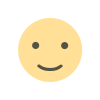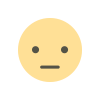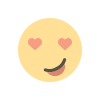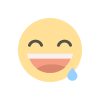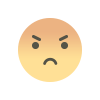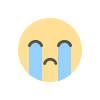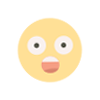How Phone Diagnostic Software Improves Smartphone Lifespan
Learn how phone diagnostic software like Phone Clinix optimizes performance, monitors battery health, and extends your smartphone's lifespan.

Smartphones have become essential tools in our daily lives, offering much more than simple communication. They serve as entertainment hubs, personal assistants, workstations, and even health trackers. With such extensive use, it’s no surprise that smartphones start showing signs of wear and tear over time. However, one of the most significant challenges that phone owners face is maintaining the performance and longevity of their devices.
To combat the issues caused by extended usage, phone diagnostic software has emerged as a powerful tool to monitor, maintain, and optimize smartphone health. In this article, we will explore how phone diagnostic software, such as Phone Clinix, can help extend the lifespan of your smartphone by providing key insights, proactive maintenance suggestions, and identifying potential issues before they become critical.
The Modern Smartphone and Its Lifespan
Before diving into the benefits of phone diagnostic software, it’s important to understand the factors that contribute to a smartphone’s lifespan. Several elements affect how long a phone will last:
-
Battery Health: The battery is often the first component to degrade over time, with charging cycles and usage patterns contributing to wear and tear. As batteries age, they lose capacity, leading to shorter battery life and, in some cases, unexpected shutdowns.
-
Storage and Performance: Over time, smartphones accumulate data, apps, and files, which can clog up storage. When storage runs low, phones become sluggish, apps may crash, and performance generally declines.
-
Physical Damage: Dropping or exposing the phone to extreme conditions can cause physical damage to the screen, camera, or internal components, ultimately affecting the overall performance and longevity.
-
Software Updates and Compatibility: As smartphones age, they may become less compatible with newer software updates. This can result in slower performance or even cause older models to become obsolete.
By taking proactive steps to monitor and maintain these components, smartphone users can significantly extend the lifespan of their devices.
The Role of Phone Diagnostic Software in Smartphone Maintenance
This is where phone diagnostic software comes into play. These tools allow users to track the health and performance of their smartphones, offering real-time insights into various critical areas such as battery health, processor speed, storage usage, and overall system performance. With phone diagnostic software, you can identify potential issues early and take corrective actions to prevent major problems that could shorten your phone’s lifespan.
1. Monitoring Battery Health
One of the most important features of phone diagnostic software is its ability to assess battery health. Batteries are typically the first components to show signs of wear. Over time, a smartphone’s battery loses capacity, which results in faster draining, longer charging times, and eventually, unexpected shutdowns.
Phone Clinix, a leading phone diagnostic software, allows users to easily monitor the health of their phone’s battery. It tracks important data such as:
-
Battery Capacity: This metric shows how much charge the battery can hold compared to when it was new. A significant reduction in capacity signals that the battery is aging and may soon need a replacement.
-
Charge Cycles: Every time a phone is charged from 0% to 100%, it counts as one full cycle. Batteries are rated for a certain number of charge cycles (usually 300-500), and after this, they start degrading. By tracking charge cycles, Phone Clinix helps you know when your battery may be nearing the end of its lifespan.
-
Battery Temperature: Heat is a major factor in battery wear. Phone Clinix helps monitor the temperature of the battery and alerts users if the temperature reaches unsafe levels, preventing overheating and unnecessary wear.
By using phone diagnostic software to keep tabs on battery health, you can take steps to optimize your charging habits, such as avoiding extreme temperatures and reducing frequent charging from 0% to 100%. These practices can help preserve the battery for a longer period and maintain overall phone performance.
2. Optimizing System Performance
Phone diagnostic software also plays a key role in optimizing the overall system performance of your smartphone. Over time, your phone can accumulate unnecessary apps, files, and cache that slow down performance. With Phone Clinix, users can identify and remove unused apps or files that take up valuable storage and cause system slowdowns.
Key features of Phone Clinix related to performance optimization include:
-
Storage Analysis: This tool breaks down your phone’s storage usage, showing which apps or files are taking up the most space. By clearing out junk files and unused apps, users can free up storage, speeding up the device.
-
App Performance: By monitoring which apps consume the most resources (such as CPU or RAM), Phone Clinix helps users identify apps that are slowing down their phone. This allows users to take action, such as closing or uninstalling resource-hungry apps.
-
CPU and RAM Usage: Excessive background processes can strain your phone’s CPU and RAM, causing the phone to lag. Phone Clinix identifies apps that use a disproportionate amount of CPU and RAM, helping you manage them efficiently.
By identifying performance bottlenecks early on and optimizing system resources, phone diagnostic software can keep your smartphone running smoothly for a much longer time, preventing sluggishness that might otherwise prompt you to replace the device prematurely.
3. Preventing Overheating and System Failures
Excessive heat is one of the most damaging factors for a smartphone’s internal components, including the battery and processor. Phone diagnostic software helps monitor the temperature of critical components, alerting users when their phone is overheating.
For example, Phone Clinix provides real-time temperature data for the phone’s battery and CPU. When the temperature exceeds a safe threshold, the software will issue an alert, allowing users to take corrective actions, such as closing resource-heavy apps or moving the phone to a cooler environment.
By preventing overheating, you ensure that your phone’s internal components remain in good condition for longer, thereby reducing the chances of experiencing premature failure and extending the overall lifespan of the device.
4. Extending Software Compatibility
As phones age, they often struggle to keep up with the latest software updates. Newer versions of operating systems may require more processing power or resources than older phones can handle. This results in slower performance, app crashes, and sometimes even the inability to run certain apps.
With phone diagnostic software, you can identify potential software compatibility issues. Some diagnostic tools can recommend which operating system versions and updates are optimal for your specific phone model. By staying on the right version of the software and avoiding unnecessary updates, you can help ensure that your phone continues to run efficiently without being bogged down by software that it can no longer handle.
Additionally, Phone Clinix provides recommendations for software updates that won’t compromise performance, ensuring that your device remains compatible with essential apps and functions while maintaining its lifespan.
5. Early Detection of Hardware Issues
Phone diagnostic software doesn’t just focus on software and battery health. It also monitors the condition of various hardware components. By providing real-time diagnostics for parts such as the display, camera, speakers, and more, it can help detect hardware problems before they cause major damage.
For instance, Phone Clinix can run a diagnostic test for the camera’s performance, checking for any issues with image quality or hardware failure. Similarly, it can assess the health of the phone’s display, including pixel issues and screen burn-in, helping users identify issues that might require repair.
By spotting these problems early, phone diagnostic software helps users avoid costly repairs and unnecessary replacements, further improving the lifespan of their smartphones.
Conclusion
The longevity of your smartphone depends on a combination of factors, including battery health, storage management, and software compatibility. By utilizing phone diagnostic software, such as Phone Clinix, you can proactively monitor and manage the health of your device, identify potential issues early, and take corrective actions to preserve its performance. From optimizing battery usage to preventing overheating and maintaining system performance, phone diagnostic software is an invaluable tool for extending your smartphone’s lifespan and ensuring that it serves you for as long as possible.
What's Your Reaction?