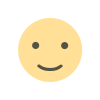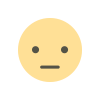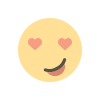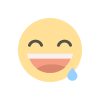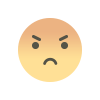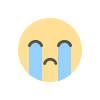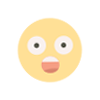Microsoft Azure Cloud Migration: Transforming Business Operations
Azure cloud migration involves transitioning an organization’s digital assets, applications, and services from on-premises or other cloud platforms to Microsoft Azure. This article explores the benefits, challenges, strategies, and best practices associated with Azure cloud migration, equipping businesses to make informed decisions.

What is Azure Cloud Migration?
Azure cloud migration is the process of moving data, applications, and workloads to the Microsoft Azure cloud platform. This migration can take various forms:
-
Rehosting (Lift-and-Shift): Moving applications and workloads to Azure with minimal changes.
-
Replatforming: Making slight adjustments to optimize workloads for the Azure environment.
-
Refactoring: Re-architecting applications to leverage Azure’s cloud-native features.
-
Replacing: Substituting existing systems with Azure-based solutions.
Why Migrate to Microsoft Azure?
Migrating to Azure offers several advantages that empower businesses to remain agile, innovative, and competitive:
-
Scalability: Azure’s flexible infrastructure scales on demand, allowing businesses to adapt to changing workloads without over-provisioning resources.
-
Cost Efficiency: Azure’s pay-as-you-go pricing model reduces capital expenditure, providing cost savings through optimized resource utilization.
-
Global Reach: With data centers across the globe, Azure ensures low latency and high availability for businesses operating in multiple regions.
-
Comprehensive Services: From AI and machine learning to IoT and big data analytics, Azure’s extensive service portfolio supports diverse business needs.
-
Enhanced Security: Azure offers advanced security features, including built-in threat detection, data encryption, and compliance certifications.
-
Seamless Integration: Azure integrates seamlessly with Microsoft’s ecosystem, including Office 365, Dynamics 365, and the Power Platform, creating a unified environment.
The Azure Cloud Migration Process
Migrating to Azure involves a structured approach to ensure minimal disruption and maximum efficiency. Here are the key stages:
1. Assessment and Planning
-
Workload Analysis: Identify applications and workloads for migration, assessing their dependencies, performance, and scalability requirements.
-
Cost Analysis: Estimate migration costs and evaluate potential savings using tools like Azure’s Total Cost of Ownership (TCO) calculator.
-
Compliance Requirements: Ensure the migration plan adheres to industry regulations and compliance standards.
2. Choosing the Right Migration Strategy
-
Lift-and-Shift: Ideal for quick migrations with minimal changes.
-
Replatforming: Suitable for optimizing workloads for Azure.
-
Refactoring: Best for modernizing legacy applications.
-
Hybrid Approach: A combination of strategies tailored to specific workloads.
3. Migration Execution
-
Data Migration: Use Azure tools like Data Box, Database Migration Service, and Storage Migration Service to transfer data securely.
-
Application Migration: Migrate applications using Azure Migrate and refactor them to leverage Azure’s cloud-native features.
-
Testing: Perform rigorous testing to ensure functionality, performance, and security in the Azure environment.
4. Optimization and Monitoring
-
Resource Optimization: Adjust resources for cost-efficiency and performance using Azure Advisor.
-
Monitoring: Use tools like Azure Monitor and Application Insights to track system health and address issues proactively.
-
Scaling: Scale resources as needed to meet workload demands.
Benefits of Azure Cloud Migration
1. Increased Agility
Azure enables businesses to innovate faster by providing the infrastructure and tools needed for rapid development and deployment.
2. Improved Security and Compliance
With features like Azure Security Center, Advanced Threat Protection, and compliance with global standards, Azure ensures data security and regulatory adherence.
3. Disaster Recovery and Backup
Azure’s robust disaster recovery solutions, including Azure Site Recovery and Backup, ensure business continuity even in the face of unexpected disruptions.
4. Enhanced Collaboration
Azure’s integration with tools like Microsoft Teams and SharePoint enhances collaboration and productivity across teams.
5. Future-Readiness
Azure’s AI, machine learning, and IoT services enable businesses to embrace emerging technologies and remain competitive.
Challenges in Azure Cloud Migration
While the benefits are significant, Azure cloud migration can present challenges:
-
Complexity: Migrating complex workloads and legacy systems may require significant effort and expertise.
-
Downtime Risks: Inadequate planning can lead to operational disruptions during migration.
-
Data Security Concerns: Ensuring secure data transfer and storage is critical.
-
Skill Gaps: Businesses may need to upskill IT teams or hire Azure-certified professionals.
-
Cost Management: Without proper monitoring, cloud costs can escalate unexpectedly.
Best Practices for Azure Cloud Migration
-
Start Small: Begin with low-risk workloads to gain confidence and refine the migration process.
-
Leverage Azure Tools: Use Azure’s migration tools and services to simplify and accelerate the process.
-
Engage Experts: Partner with Azure migration experts or certified partners to navigate complexities.
-
Focus on Security: Implement robust security measures, including multi-factor authentication, data encryption, and network security protocols.
-
Monitor Costs: Use Azure Cost Management and Budgeting tools to track expenses and optimize resource usage.
-
Train Teams: Equip your IT team with the skills and knowledge needed to manage Azure environments effectively.
-
Test and Validate: Conduct thorough testing post-migration to ensure systems function as expected.
Real-World Use Cases
1. Healthcare
A hospital migrating its patient data and electronic medical records (EMRs) to Azure can leverage Azure’s compliance with healthcare regulations like HIPAA and its advanced analytics capabilities to improve patient care.
2. Retail
Retailers migrating to Azure can integrate their e-commerce platforms, supply chain systems, and customer data for seamless operations and personalized marketing.
3. Finance
Banks and financial institutions use Azure for secure data storage, fraud detection using AI, and compliance with financial regulations.
4. Manufacturing
Manufacturers can connect IoT devices to Azure, enabling predictive maintenance and real-time monitoring of production lines.
Conclusion
Azure cloud migration is a transformative journey that empowers businesses to embrace the full potential of cloud computing. By following a structured approach and adopting best practices, organizations can overcome challenges and unlock significant benefits, including scalability, cost efficiency, and enhanced security. Whether it’s a lift-and-shift approach or a complete re-architecting of applications, Azure provides the tools, services, and support needed for a successful migration. As businesses continue to innovate and adapt to a digital-first world, migrating to Microsoft Azure is not just an option but a strategic imperative for long-term success.
What's Your Reaction?