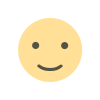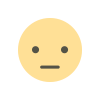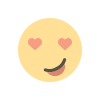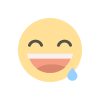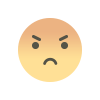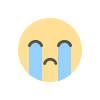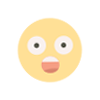What features should I look for in accounting software?
When it comes to choosing accounting software, security should be a top priority. After all, you'll be storing sensitive financial information that you don't want falling into the wrong hands.

Introduction to Accounting Software
Accounting software is a vital tool that can help businesses in managing their financial data and transactions. It allows businesses to streamline various accounting processes, such as bookkeeping, invoicing, and payroll management. With numerous accounting software solutions available in the market, choosing the right one can be a daunting task. However, knowing the essential features of accounting software can make the selection process much easier.
The right accounting software can help businesses save time and improve their financial accuracy by automating repetitive tasks and minimizing accounting errors. By having real-time access to financial data and reports, businesses can make informed decisions and plan their financial strategies accordingly.
Moreover, accounting software can also help businesses comply with tax regulations and avoid penalties. With features such as tax calculators, tax forms, and tax reporting, it helps businesses keep track of their tax liabilities and make sure that they are meeting their obligations.
In this guide, we will discuss the essential features of accounting software that businesses should consider when selecting a solution. By understanding these features and their benefits, businesses can choose the right accounting software that best suits their accounting needs.
Understanding Your Business Needs
Before investing in any accounting software, it is crucial to understand your business needs. Each business has its unique requirements and finding software that caters to all of them is essential. For instance, if you are a small business owner, you might need software with basic features such as invoicing, expense tracking, and cash flow management. On the other hand, if you are running a large organization, you might need advanced features such as payroll management and inventory tracking. Therefore, before selecting accounting software, it is important to assess your business needs and prioritize the features you require.
Additionally, it is important to consider the scalability of the software. As your business grows, your needs will evolve, and your software should be able to cater to those evolving needs. Therefore, it is important to choose software that can grow with your business.
Another factor to consider is the level of technical expertise required to use the software. If you do not have an in-house IT team, it is important to choose software that is easy to use and does not require extensive training. Understanding your business needs beforehand can help you select the right accounting software that will not only help you streamline your financial management but also grow your business.
Choosing the Right Type of Accounting Software
Choosing the right type of accounting software is crucial for any business. There are various types of accounting software for small business available in the market, and it is essential to choose the one that best suits your business needs. Here are some of the different types of accounting software available:
1. Desktop accounting software: This type of software is installed on a computer and accessed from the same device. It is ideal for small businesses that don't require multiple users to access the software simultaneously.
2. Cloud-based accounting software: This type of software is accessed via the internet and doesn't require installation. It is ideal for businesses with remote employees or multiple users who need to access the software from different locations.
3. Industry-specific accounting software: Some businesses require specialized accounting software that caters to their specific industry needs. For example, construction businesses have unique accounting requirements, so they need software that can handle job costing, project management, and inventory tracking.
4. Open-source accounting software: This type of software is free to use and can be tailored to meet specific business needs. However, it requires technical expertise to set up and maintain.
When choosing accounting software, it is important to consider the size of your business, the number of employees who will use the software, and your specific industry needs. Taking these factors into account will help you choose the right type of accounting software that best fits your business requirements.
Essential Features of Accounting Software
When choosing accounting software, it's important to know the essential features that will help you manage your finances more efficiently. Here are some of the features you should look for:
1. Invoicing – A good accounting software must have invoicing capabilities that allow you to create professional-looking invoices, track payments, and send reminders to clients.
2. Expense tracking – This feature lets you keep track of all your expenses, including bills, receipts, and taxes. It's important to have an easy and efficient way of recording these expenses for tax and accounting purposes.
3. Bank reconciliation – This feature allows you to reconcile your bank account transactions with your accounting records. It helps you detect discrepancies and ensures that your financial records are accurate.
4. Financial reporting – Accounting software should have the ability to generate financial reports such as income statements, balance sheets, cash flow statements, and more. These reports help you understand your financial position and make informed business decisions.
5. Payroll management – If you have employees, payroll management is an important feature to have. It helps you calculate employee salaries, taxes, benefits, and deductions.
6. Integration with other software – Your accounting software should be able to integrate with other business software such as CRM, inventory management, or e-commerce platforms. This helps you streamline your business processes and avoid data entry errors.
By ensuring that the accounting software you choose has these essential features, you'll be able to manage your finances more efficiently and make better financial decisions for your business.
Cloud-based vs. Desktop Accounting Software
When choosing accounting software, one of the most important decisions is whether to use cloud-based or desktop software. Desktop software is installed on your computer's hard drive, while cloud-based software is accessed through the internet and stored on a remote server.
Desktop accounting software can be more reliable if you have a strong and stable internet connection, as there is no need to worry about internet outages or slow speeds. It's also possible to access desktop software without an internet connection, which can be useful for businesses that operate in areas with limited connectivity.
On the other hand, cloud-based accounting software has many advantages. It allows you to access your financial data from anywhere, as long as you have an internet connection. This can be incredibly useful for businesses that have employees working remotely or for those that need to access financial data while on the go. It also offers more flexibility when it comes to collaboration, as multiple users can access the software simultaneously.
Another benefit of cloud-based free accounting software is that it typically offers more automatic updates and backups, which can save time and reduce the risk of data loss. It also tends to be more affordable, as it requires less hardware and maintenance costs compared to desktop software.
Ultimately, the decision between cloud-based and desktop accounting software comes down to your business's needs and preferences. It's important to weigh the pros and cons of each option and choose the one that best fits your business and budget.
Security Features to Consider
When it comes to choosing accounting software, security should be a top priority. After all, you'll be storing sensitive financial information that you don't want falling into the wrong hands. Fortunately, modern accounting software is designed with security in mind, and most options offer a range of security features to keep your data safe.
One of the most important security features to look for is multi-factor authentication. This requires users to provide two or more forms of identification before they can access your accounting software. For example, you might require a username and password, as well as a unique code sent to the user's phone.
Another important security feature is data encryption. This means that any data stored on your accounting software is scrambled and unreadable to anyone who doesn't have the decryption key. This helps to prevent data breaches and keep your financial information private.
You should also look for accounting software that offers regular data backups. This ensures that even if there is a security breach or technical issue, you won't lose all your data. Instead, you'll be able to restore your information from a recent backup.
Finally, consider the physical security of the server where your accounting software is stored. Ideally, the server should be housed in a secure data center with 24/7 monitoring and access controls. By choosing accounting software with these security features, you can rest assured that your financial data is safe and secure.
What's Your Reaction?