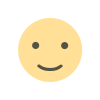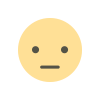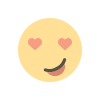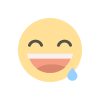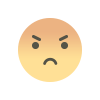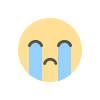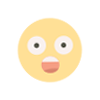Optimize Shopping Experience with WooCommerce Clear All Carts
Optimize Shopping Experience with WooCommerce Clear All Carts
Managing a smooth and efficient shopping experience is crucial for any online store. Customers often add multiple items to their carts, change their minds, or abandon their carts altogether. While WooCommerce provides a cart system that allows customers to remove products individually, there is no built-in feature to clear all items at once. This is where the WooCommerce Clear All Carts plugin comes in.
The WooCommerce Clear All Carts plugin allows customers to empty their entire shopping cart with a single click. This feature simplifies the cart management process, enhances user experience, and encourages seamless shopping. Whether a customer wants to start fresh or remove unwanted items quickly, this functionality makes the process effortless.
In this blog, we’ll explore the features, benefits, and setup process of this plugin to help you improve the shopping experience on your WooCommerce store.
Why Is a “Clear Cart” Option Important?
Many online shoppers add products to their carts while browsing but later decide to change their selections. Without a clear cart button, they must manually remove items one by one, which can be frustrating and time-consuming.
Here are some key reasons why adding a clear all carts button can improve your WooCommerce store:
- Enhances User Experience: Customers can reset their carts instantly instead of deleting items one by one.
- Reduces Cart Abandonment: A quick reset option encourages shoppers to refine their choices instead of leaving the store.
- Improves Cart Management: Ideal for customers who frequently update their carts, making shopping more convenient.
- Saves Time: One-click cart clearing is faster and more efficient, especially for bulk shoppers.
Key Features of WooCommerce Clear All Carts
1. One-Click Cart Clearing
The plugin adds a clear cart button that allows customers to remove all products from their cart in one click. This simplifies the checkout process and enhances convenience.
2. Customizable Clear Cart Button
Store owners can fully customize the text, color, font, and position of the clear cart button to match their website’s branding. You can choose from multiple styles to make it visually appealing.
3. Display the Button on Multiple Pages
You can place the clear cart button on the cart page, checkout page, mini cart, or any other part of your store. This ensures that customers can reset their cart whenever needed.
4. Confirmation Alerts to Prevent Accidental Clearing
To avoid mistakes, the plugin offers an optional confirmation message before clearing the cart. Customers can confirm or cancel the action, ensuring they don’t lose their items unintentionally.
5. Auto-Redirect After Clearing the Cart
You can set up an automatic redirection to the shop page after the cart is cleared, encouraging customers to continue shopping.
6. Mobile Responsive and Fast Performance
The plugin is fully optimized for mobile devices, ensuring that users on smartphones and tablets can also clear their carts effortlessly.
How to Set Up WooCommerce Clear All Carts
Step 1: Install and Activate the Plugin
- Download and install the WooCommerce Clear All Carts plugin.
- Activate it from your WordPress dashboard.
Step 2: Configure Plugin Settings
- Navigate to WooCommerce → Clear All Carts settings.
- Enable or disable the clear cart button as needed.
- Choose where to display the button (cart page, checkout, mini cart, etc.).
Step 3: Customize the Clear Cart Button
- Set the button text (e.g., “Clear Cart,” “Empty Cart,” or “Start Over”).
- Adjust the button color, size, font style, and position.
- Enable or disable confirmation pop-ups before clearing the cart.
Step 4: Enable Redirect After Clearing Cart
- Set up an optional redirect to the shop page, homepage, or another landing page.
- Save your settings, and the clear cart button will be live on your store.
Benefits of Using WooCommerce Clear All Carts
1. Enhances User Experience
By allowing customers to remove all products at once, you eliminate frustration and provide a smoother shopping experience. This encourages them to stay longer and make more purchases.
2. Saves Time for Bulk Shoppers
Customers who add multiple items while browsing can easily reset their cart instead of manually removing each product. This is especially useful for wholesale or bulk orders.
3. Reduces Cart Abandonment
When users find it difficult to modify their cart, they may leave without completing their purchase. A quick reset button ensures they don’t leave out of frustration.
4. Helps Customers Start Fresh
If a customer wants to change their purchase decision, they can clear the cart and begin again without any hassle. This is beneficial during seasonal sales or bundle deals.
5. Encourages More Purchases
By redirecting users to the shop page after clearing their cart, you encourage them to continue browsing and add new products, increasing the chances of additional sales.
Use Cases for WooCommerce Clear All Carts
1. Ideal for Wholesale and Bulk Orders
Wholesale customers often add a large number of products to their carts. If they want to start fresh, a clear cart button makes it quick and easy.
2. Useful During Flash Sales and Discounts
Customers shopping during promotional events may want to modify their selections based on stock availability. The ability to reset their cart quickly helps them make faster decisions.
3. Great for Subscription-Based Stores
If your WooCommerce store sells subscription boxes or custom bundles, customers might need to reset their choices. A clear cart option makes this process smoother.
4. Helpful for Testing Product Variations
For stores offering customizable products, customers may add multiple versions of a product before deciding which one to buy. Being able to clear and start over improves their experience.
Final Thoughts
The WooCommerce Clear All Carts plugin is a must-have tool for any online store looking to improve cart management and customer convenience. With its one-click cart clearing, customizable design, and redirection features, it enhances the shopping experience while reducing cart abandonment rates.
By allowing customers to empty their carts effortlessly, you create a more efficient, frustration-free checkout process that keeps them engaged and encourages repeat purchases. Whether your store caters to retail customers, wholesalers, or subscription-based shoppers, this feature ensures a seamless cart experience.
What's Your Reaction?